What is Postback & How to Setup ?
A Postback URL in Attribution Analytics is a URL request to a third-party system that notifies you of a conversion (typically an Sale). You can set up Postback URLs for each advertiser or All (a global Postback URL) or you can add the Postback URL by following the below step.
1. On the Navigation Bar, click on Profile Icon, and then click on Tools, then click on "Postback"
2. Click on "Add New"
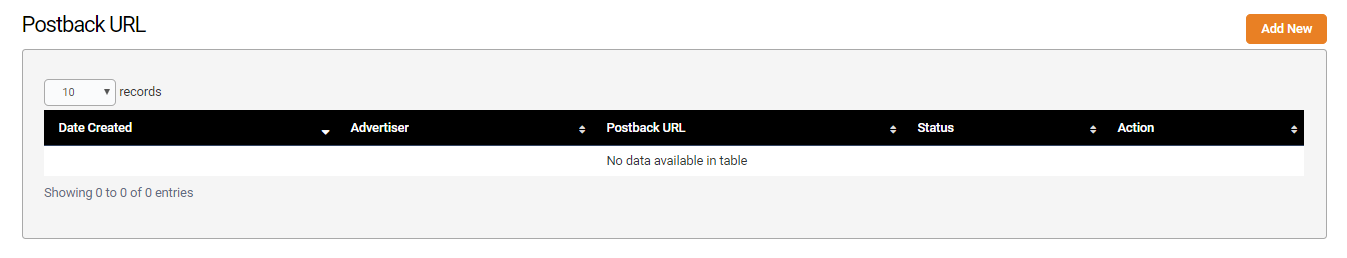 Illustration purposes only
Illustration purposes only
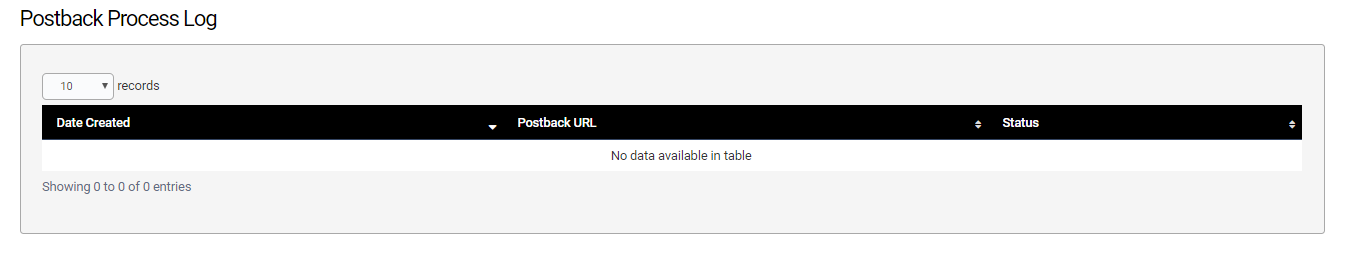 Illustration purposes only
Illustration purposes only
3. Next Select the advertiser your would like to setup the postback or Select All advertiser to setup Global Postback, You may choose the option of Postback Notification Type if you want the conversion created, updated or both after you have choose the option next you will need to add your postback URL under the Code section. 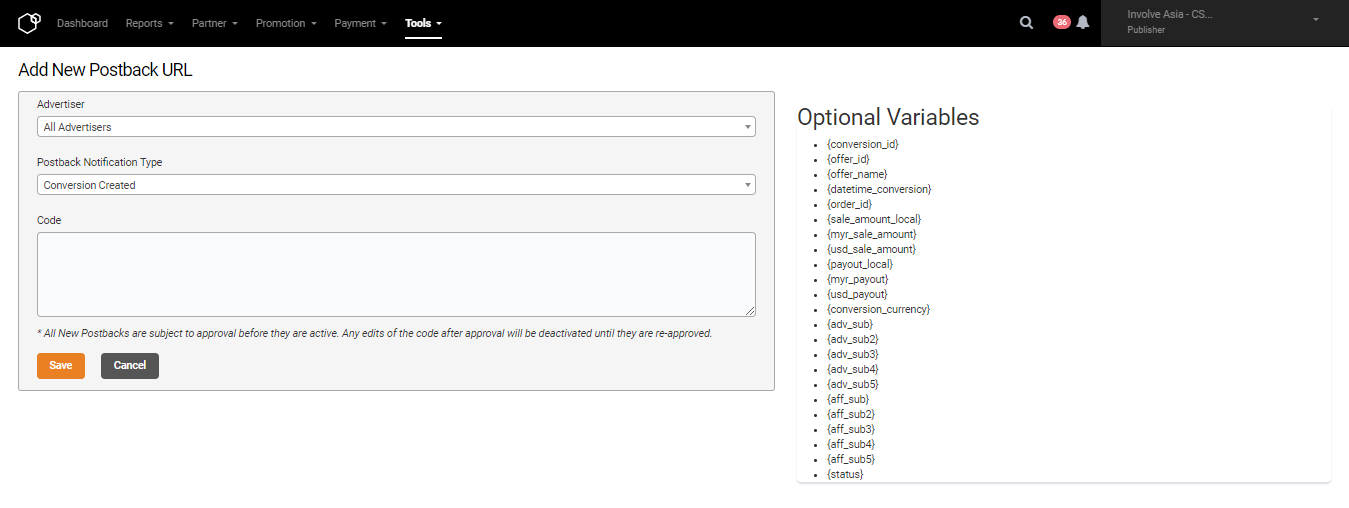 Illustration purposes only
Illustration purposes only
Optional Variables
- {conversion_id} – Involve Asia unique system id
- {offer_id} – Involve Asia advertiser program id
- {offer_name} – advertiser name
- {datetime_conversion} – Date & time of the conversion (YYYY-MM-DD HH:MM:SS) {order_id} – advertiser order or system id
- {sale_amount_local} – advertiser local sale amount
- {myr_sale_amount} – advertiser converted sale amount in Malaysian Ringgit
- {usd_sale_amount} – advertiser converted sale amount in US Dollar
- {payout_local} – advertiser local payout commission
- {myr_payout} - advertiser converted payout commission in Malaysian Ringgit
- {usd_payout} - advertiser converted payout commission in US Dollar
- {conversion_currency} – advertiser local currency code (MYR, USD, IDR)
- {adv_sub} – advertiser Order ID / Booking ID
- {adv_sub2} – advertiser unique parameter such as customer type, SKUs, Category, Destination or product type
- {adv_sub3}– advertiser unique parameter such as customer type, SKUs, Category, Destination or product type
- {adv_sub4}– advertiser unique parameter such as customer type, SKUs, Category, Destination or product type
- {adv_sub5}– advertiser unique parameter such as customer type, SKUs, Category, Destination or product type
- {aff_sub} – Affiliate unique parameter pass to involve asia tracking link (Click ID, Member ID, Page ID, System ID, Name, Category or URL)
- {aff_sub2}-– Affiliate unique parameter pass to involve asia tracking link (Click ID, Member ID, Page ID, System ID, Name, Category or URL)
- {aff_sub3}– Affiliate unique parameter pass to involve asia tracking link (Click ID, Member ID, Page ID, System ID, Name, Category or URL)
- {aff_sub4}– Affiliate unique parameter pass to involve asia tracking link (Click ID, Member ID, Page ID, System ID, Name, Category or URL)
- {aff_sub5}– Affiliate unique parameter pass to involve asia tracking link (Click ID, Member ID, Page ID, System ID, Name, Category or URL)
- Status
4. Once Done click "Save" Illustration purposes only
NOTE:
All postback URLs must be approved by your publisher manager. Our publisher managers monitors submissions of Postback URLs daily, so your postback URL should be approved after 48-hours working days. However, if you have not gotten your postback URL approved by then, please feel free to reach out to your publisher manager or contact our general support at wecare@involve.asia
How to Test my Postback if its working ?
1. Click the "Test" Button to perform a test. Illustration purposes only
2. Once you click test, A pop up windows will show your Postback status Illustration purposes only
Related Articles
PostBack - Useful Information
What is a Postback? A Postback URL in Attribution Analytics is a URL request to a third-party system that notifies you of a conversion (typically a Sale). Technically, Postback is sending a GET request (a request method used to retrieve data from a ...What Is Server-Based Tracking? (Postback URL / S2S)
Server-based tracking does not use cookies, instead of tracking information is stored on the server level along with IDs associated with it. When a conversion happens, a server sends a postback to register it.What Happens If My Tracking Doesn't Work?
We test every offer before it goes live, and here are the possible reasons as to why tracking may not work. They include but are not limited to: The advertiser has made changes to their confirmation page and altered our conversion tracking and have ...What is the Conversion Report?
Conversion Report is the validated sales along with the commission for the sale. The data showed here is pending the advertiser’s payment. Once the advertiser has paid us, we will proceed to make payment into your account. Conversion Report serves as ...What are Available Promotion Methods?
Publishers can explore various promotion methods, but these must always comply with the specific requirements set by Advertisers for each offer. Depending on the offer or campaign type, certain promotion methods may be allowed while others are ...