What is Error 504?
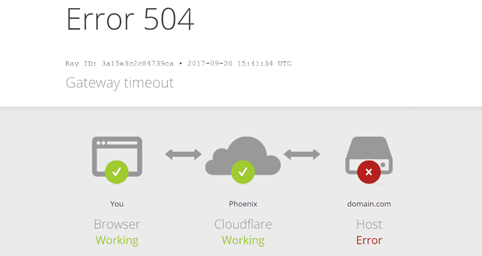
Illustration purposes only
What Is A 504 error?
The 504 Gateway Timeout error is an HTTP status code that means that one server did not receive a timely response from another server that it was accessing while attempting to load the web page or fill another request by the browser.
How to Fix the 504 Gateway Timeout Error
Step 1:
Retry the web page by clicking the refresh/reload button, pressing F5, or trying the URL from the address bar again. Even though the 504 Gateway Timeout error is reporting an error outside of your control, the error might only be temporary. Simply retrying the page is a quick and easy thing to try.
Step 2:
Restart all your network devices. Temporary problems with your modem, router, switches, or other networking hardware could be causing the 504 Gateway Timeout issue you're seeing. Just restarting these devices could help. If issue persist, please take a screenshot of the error and contact our customer support for further assistance
Step 3:
If issue persist, please take a screenshot of the error and contact our customer support for further assistance
Related Articles
What is Error 500?
Illustration purposes only What Is A 500 error? The 500 Internal Server Error is a very general HTTP status code that means something has gone wrong on the web site's server, but the server could not be more specific on what the exact problem is. It ...PostBack - Useful Information
What is a Postback? A Postback URL in Attribution Analytics is a URL request to a third-party system that notifies you of a conversion (typically a Sale). Technically, Postback is sending a GET request (a request method used to retrieve data from a ...Deeplink not working? Here’s Why.
There are a few reasons why your deeplinks may not be working: Your application to promote the offer is still under review. Some offers require approval from Advertisers before publishers can promote. If your offer application is still pending, ...What is Dead End Clicks ?
In this article, you will be able to learn more about what is "Dead End Clicks" and how this enhancement feature will benefit you as a publisher. What are Dead End Clicks? Dead End Clicks is referring to a link, which is either broken or dead, that ...Where to Find My Deeplink History?
Deeplink history can be found from Involve Asia’s publisher dashboard under the “Create Deeplink” button. Publishers will be met with the deeplink generation and upon scrolling down will be able to view the Deeplink History where past links are ...