My Advertiser's and Offer Invitation
What Is My Advertisers ?
My advertiser page is used to check your offer applications and offer invitations, whenever advertiser's sends an invite personally to promote the offer after evaluating your performance and property niche.
How do I access My Advertisers Page:
1. Login to your account dashboard
2. Click on "My Advertisers" icon as per the screenshot provided below.
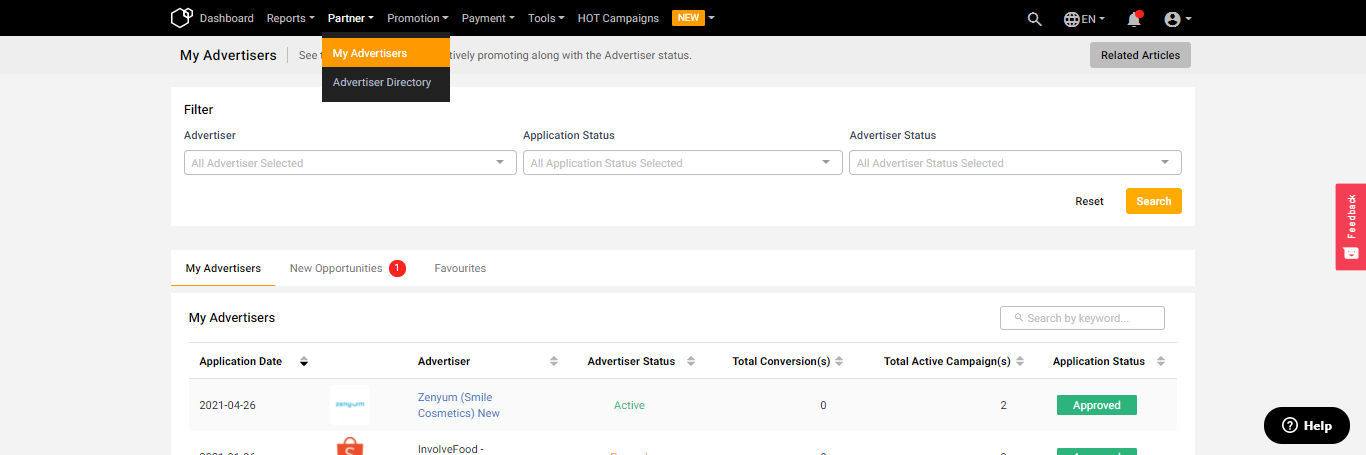
You can check your "Offer Application status" by using the filters:
- Advertiser - To choose the offer
- Application status - Offer application status ( Approved, Rejected, Blocked, Pending)
- Advertiser status - Offer status if its (Active or Paused)
- My Advertisers - All offer applications overview
- New Opportunities - New offer invitation from the Advertiser
- Favorites - Your favorite offers
What Is An Advertiser Offer Invitation?
When Advertisers like your content, audience size, or overall style and want you to specifically promote their products or services, the advertiser will choose their preferred publishers according to the category they require. Once the Advertiser has chosen the preferred publishers, they will send an offer invitation for the publisher to accept and to promote the offer with higher and different commission payout from the commission stated on the dashboard.
How will I know if I've received an offer invitation:
Step 1 :
- Login to your Involve Asia dashboard. Should you receive an Advertiser Offer Invitation, it will show on your "Notification Icon" (the bell).
- Click on the "Notification Icon".
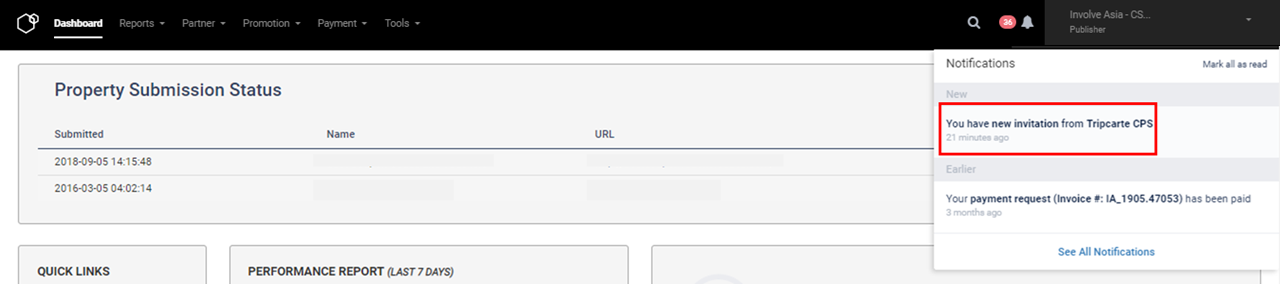 Illustration purposes only
Illustration purposes only
Step 2 :
- Click on the "New Invitation" message, you will see the New Invitation Offer box with all the details as per the screenshot below
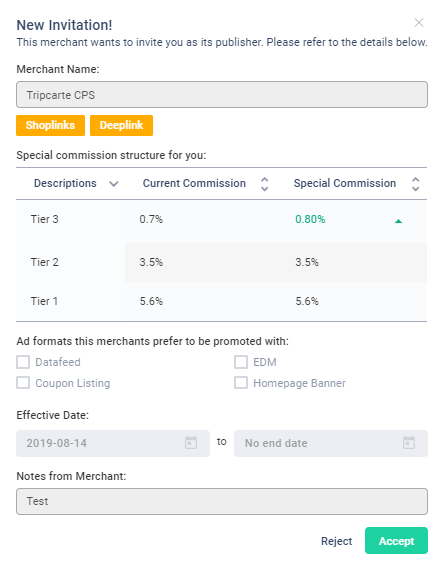
Illustration purposes only
- Advertiser Name: The advertiser who sent the offer invitation
- Commission Structure: General commission for the offer and the special commission which is offered to you
- Ad Formats: The offer formats in which the advertiser prefers the offer to be promoted
- Date: Effective date and the duration of the offer
- Notes: Special instructions and details on the Offer
If you wish to accept the invitation, just click on the "Accept" button and a pop up box will appear as per the screenshot below:
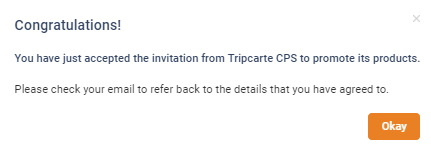
Illustration purposes only
If you wish to reject the invitation you may click the "Reject" button and a pop up box will appear as per the screenshot below. You can provide the reason for rejecting the invitation which is an optional.
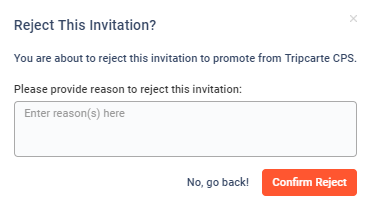
Illustration purposes only
Related Articles
What are the Different Offer Approval Statuses?
There are four (4) types of approval statuses depending on the requirements listed in each respective offer page. Pending Upon clicking on the “apply” button for an offer, the status will reflect as “pending” while the advertiser team reviews your ...What to Look For in an Offer Page?
Before applying for an offer, there are several factors that must be considered for a smoother approval process. The factors include: Overview Section Regions Traffic that is expected (commissionable) by Advertisers will be listed down in this ...Why is the Offer Paused?
There are several reasons why offers may be paused, some are (but not limited to): Advertiser has reached/exceeded its monthly budget. Technical issues related to offer was detected. Advertiser has discontinued partnership with Involve Asia. When ...Deeplink not working? Here’s Why.
There are a few reasons why your deeplinks may not be working: Your application to promote the offer is still under review. Some offers require approval from Advertisers before publishers can promote. If your offer application is still pending, ...Why Am I Not Eligible for Express Withdrawal after having Conversions for 1 offer ?
The main reasons might be below: Your "Pending Validation" amount has not yet minimum reach RM 200. The offer is not eligible for Express Withdrawal as determined by Advertiser. You can reach out to us via your Account Manager or Partner Support to ...