How to use Conversion Report
Here are the step to check your affiliate program conversions:
Step 1: Login to your dashboard and hover to "Reports" located on your dashboard navigation bar and a drop-down menu will appear. Next, click "Conversion Report"
Illustration purposes only
- If you wish to basic search then, you can filter based on the (Date Range, Offer and Offer Status)
Step 2: If you wish to have more data, hence you may click on "More Options" for advanced filters
Illustration purposes only
- Advanced Filters includes -(Publisher, Order ID, Conversion ID, Offer Payment Status, Publisher Payment Status, Offer's Local Currency and Campaigns)
Step 3: Next, you may customize your report for more data and once confirmed you may click "Search"
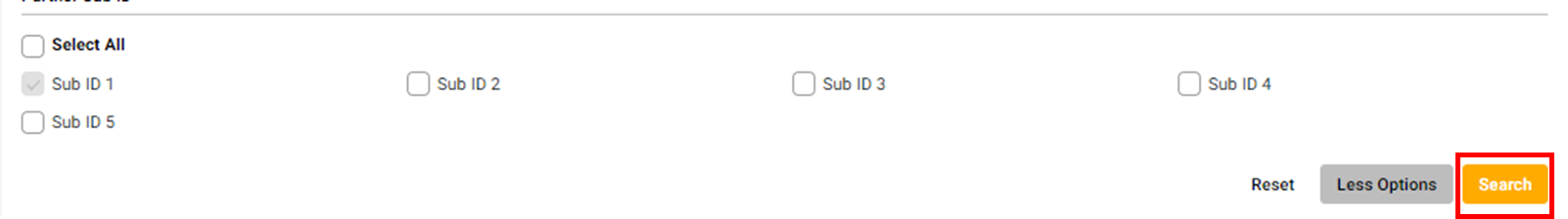
Illustration purposes only
- Customize Report Includes - (Campaigns, Currency, Status, Offer Sub ID, Publisher Sub ID)
Step 4: Once you have finalized the data you wish to see on your "Conversion Report", next you can download the report by clicking on the "Export CSV" button as per the screenshot provided below.
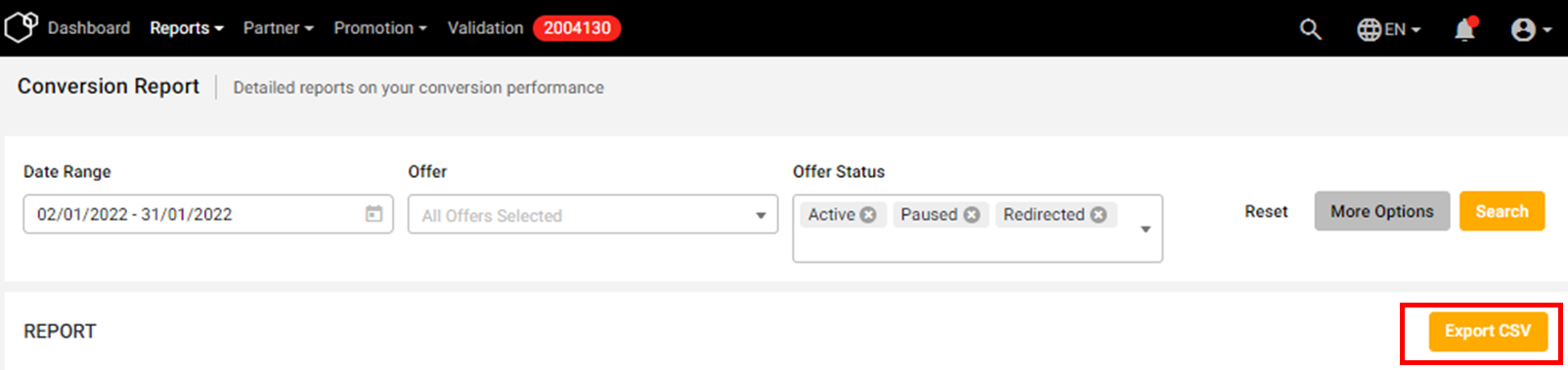
Illustration purposes only
Related Articles
Performance Report
We are glad to share some of our latest feature which will be the "Performance Report" page which is aimed to bring clarity to our advertisers on their performances, by providing them with critical data which will be easy to consume and tools to act ...Offers Report
We are glad to share some of our latest feature which will be the "Offers Report" page which is aimed to bring clarity to our advertisers on their each offers conducted and providing data which will be easy to consume. 1. Log in to your Advertiser ...Campaigns Report
We are glad to share some of our latest feature which will be the "Campaigns Report" page which is aimed to bring clarity to our advertisers on their each campaigns conducted and providing data which will be easy to consume. 1. Log in to your ...How To Use Involve Asia’s Validation System
Involve Asia’s Validation system is built to validate conversions directly on your advertiser dashboard. Here are the steps on how to use our validation system: 1. You will be able to access to your new validation system on the navigation bar located ...Validating Conversion Using Excel File
Should you prefer to validate your conversion via excel file instead of online validation, you may do so by following these steps: 1. Select the right billing month you wish to validate and then click "view" to allow the report reload to the right ...