How to discover publishers and make offer invitations?
In this guide, you will be able to discover new publishers as well as inviting them to promote your affiliate program :
Login to your advertiser dashboard. On your navigation bar, hover to "Partner".
Click "Partner Directory" which will bring you to your all partner list page as shown in the screenshot below. Use the filter feature to narrow searches by Partner Name, Channel, Category, Available Countries and Membership Tier
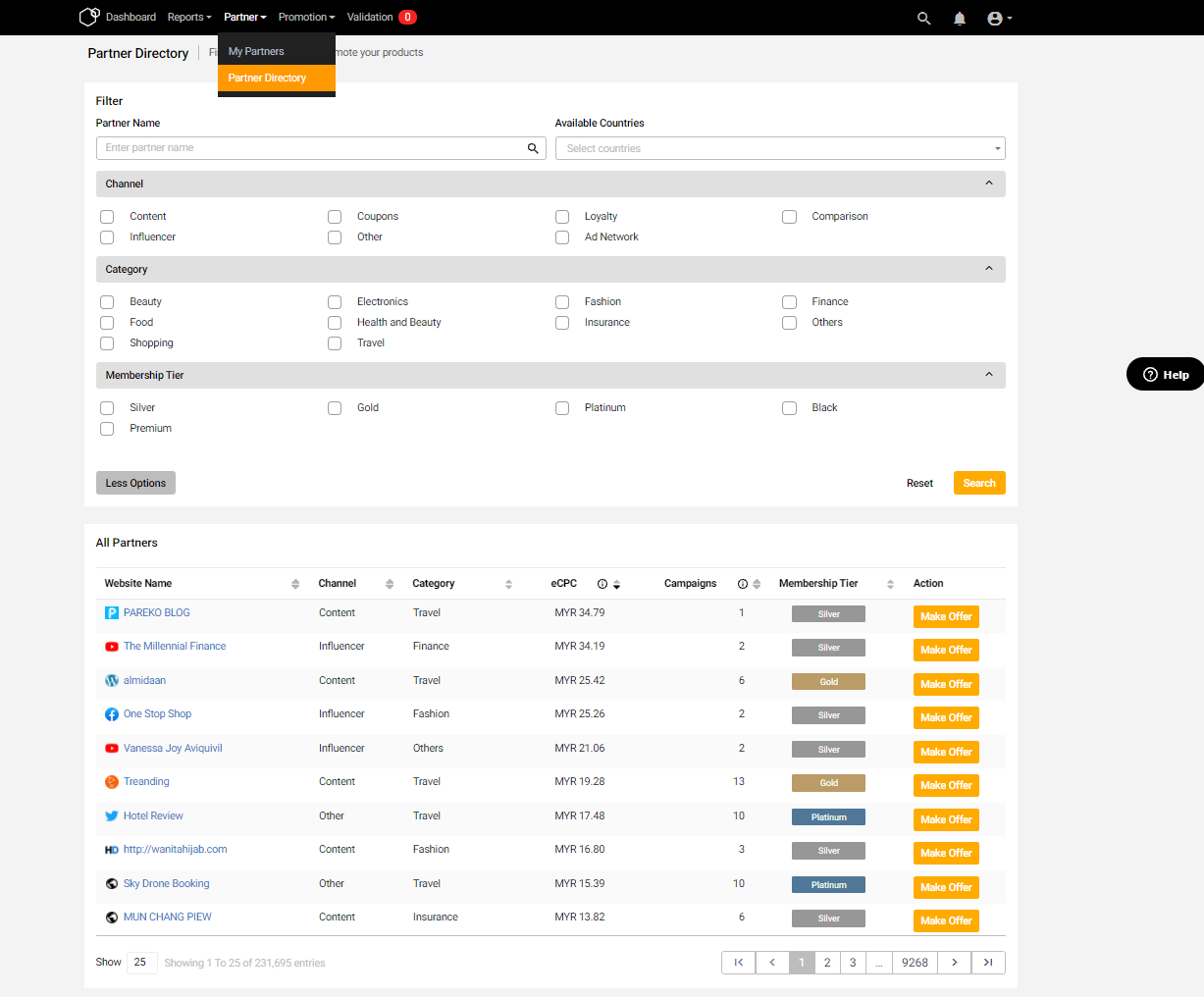
Illustration purposes only
Once you've found the publisher, click on the "Make Offer" button and a "Invite" (Publisher Name)?" box will pop up as per the screenshot below. Please fill up the necessary details before you send the invite to the publisher.
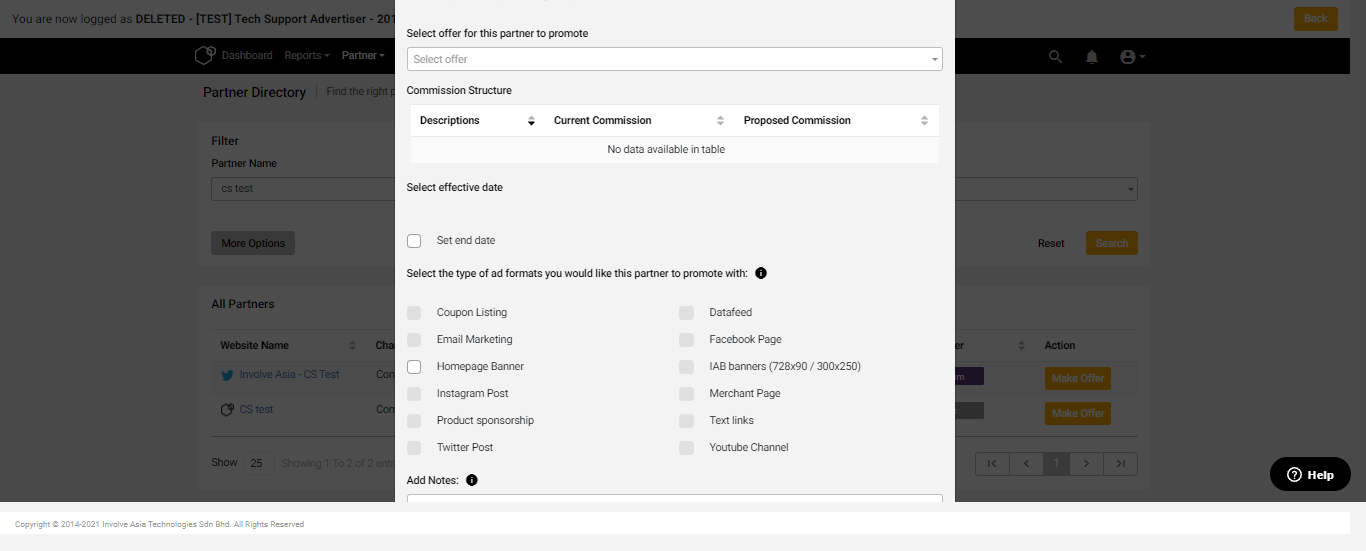
Illustration purposes only
- Under Select Offer for the partner to promote, you will need to select on which offer you wish the publisher to promote
- You can choose to lower down or increase the commission, but please take note you will not be able to go lesser than the commission that you have agreed with Involve Asia during your sign up.
- You can select type of ad formats you would like this publisher to promote with.
- Under Select Effective Date, please insert the promotional period for the offer. Tick the No End Date box should the offer has no expiration date.
- If you wish to add any additional notes you can insert it on the "Add Notes" box.
- Once you have filled in all the necessary details, you will need to click on the "Continue" button.
A "Terms & Conditions" pop up box will appear as shown in the screenshot below.
After you have read through the terms and condition, click on the "I Agree" button.

Once you have clicked the "I Agree" button, a box will pop up as per below indicating "Success" and that the invite has been sent.
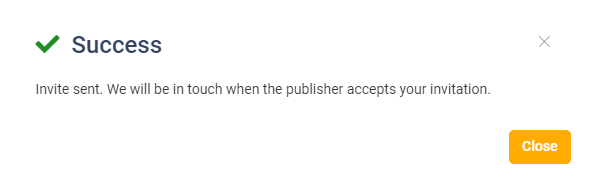
We're constantly making improvements to our PRO admin panel to help with affiliate campaign planning and execution. Do expect more exciting upgrades from time to time.
Related Articles
How To Change Offer Page Logo
In this guide, you will be able to change your offer page logo from your dashboard. We have provided a step by step guide as per below to help you further. Step 1: Login to your account dashboard Step 2: Click offers on the top of your dashboard Step ...Who are Advertisers?
Who are Advertisers? An advertiser is a company that wishes to drive traffic to their website or sales of their product through ads and links placed throughout a network of affiliates. Advertisers will normally pay publishers a commission based on ...Performance Report
We are glad to share some of our latest feature which will be the "Performance Report" page which is aimed to bring clarity to our advertisers on their performances, by providing them with critical data which will be easy to consume and tools to act ...How to Upload Your Campaign on Involve Dashboard
Here are the 6 steps to create your campaign on Involve Dashboard: Log in to your Advertiser Dashboard. In the top menu, navigate to Promotion > My Campaigns Click on ‘Create Campaigns’ On the ‘Create Campaigns’ page, select the offer you want for ...How To Use Involve Asia’s Validation System
Involve Asia’s Validation system is built to validate conversions directly on your advertiser dashboard. Here are the steps on how to use our validation system: 1. You will be able to access to your new validation system on the navigation bar located ...